Foundations of Blockchain
Spanish Courses
Cardano Tools & Frameworks
Courses
Frequently Asked Questions (FAQs)
What is the Education Launchpad?
Education Launchpad is a free blockchain and Web3 education platform that enables anyone to start learning about Cardano, blockchain development, and basic blockchain principles at their own pace through a wide range of curated courses. It transcends being a mere platform—it's also a vibrant global community of learners, content creators, and product innovators, interested in connecting, discussing ideas, and learning together.
Do I need to have previous experience in learning blockchain?
No, anyone who has an interest in blockchain/Web3 and/or Cardano can enroll in these free courses.
Are there any fees or costs?
No, accessing the courses and content is free of cost.
How can I create my account on the Education Launchpad platform?
To create a new account, please click on the “JOIN FOR FREE” button on the home page and fill in the fields required.
How can I enroll in the courses?
Click on the “COURSES” menu at the top of the home page and search for the desired course. Click on the “Enroll” button, fill in the required fields, and enjoy learning.
Will any certificate be provided upon course completion?
If you wish to receive a course certificate (in the form of an NFT) upon completion, one can be provided for a small fee. Upon completing the course, you will receive an email for further details.
Is it compulsory to receive the NFT?
No, it's not compulsory.
I am facing some difficulties in signing in/up on the platform. How can I reach out to the Education Launchpad support team?
At the lower right part of the home page, you can find the Help icon, please fill in the required details and our team will connect with you promptly.
How can I reset my login password?
To reset your password, please click on the “Sign In” button available in the menu bar located at the top of the home page and click “forgot your password?”. Enter your registered email address to receive the reset password link.
I’m an educator in the blockchain and Cardano space. How can I launch my course on the Education Launchpad platform?
To launch courses on the platform, please send us an email at support@emurgolaunchpad.io with the desired course category, course title, course description, and other relevant details. If there is a potential fit, our team will reach out to you to discuss the details further.
I’m a Cardano builder and have built products on Cardano. How can I spread awareness and drive the adoption of my product through the Education Launchpad platform?
Please send us an email at support@emurgolaunchpad.io with the product name, website URL, product category, and any other relevant information. If there is a potential fit, our team will reach out to you to discuss the details further.
Where can I share my queries or suggestions?
To send any queries or suggestions, please write to us at support@emurgolaunchpad.io and our team will connect with you promptly.
What can I do if the course videos are not playing properly in my web browser?
This may occur due to one of the following reasons:
- Some web browsers at times restrict DRM-protected content from playing due to a firewall or shield setting. If you face this issue, then please try signing in to another web browser such as (Google Chrome, Mozilla Firefox, Microsoft Edge, or Safari). In most cases, this should fix the issue. If the issue persists, then please email us at support@emurgolaunchpad.io with your details and email address and our support team will respond to you promptly.
- If a user shares a course video screen through a video conferencing tool like Zoom, Google Meet, etc., or on an external desktop screen, the course video may appear blank, and only the audio will be accessible due to encryption policies. To resolve this, please stop sharing the screen. This should fix the issue.
How do I allow protected content on the Brave web browser?
To allow protected content on Brave, click on the “Brave Shields” icon in the address bar (the lion head icon), and toggle off the "Brave Shields" option from the dropdown menu. This will disable the shields temporarily and allow protected content to play.
Is there any minimum technical requirement to operate the Education Launchpad?
The minimum system requirement to operate the Launchpad by EMURGO is as follows:
Operating System Requirement:
Processor:
Memory: 2 GB minimum, 4 GB recommended
Screen resolution:
Internet connection:
Operating System Requirement:
- Windows requirements: Windows 10 or later
- Mac requirements: MacOS "Big Sur" or later
- Linux requirements: 64-bit, Ubuntu 20.04+, Debian 10+, openSUSE 15.4+, or Fedora Linux 35+iOS requirements: iOS 15 or later
Processor:
- Windows requirements: Intel Core i5 (sixth generation or newer) or equivalent memory
- Mac requirements: Intel Core i5 (sixth generation or newer) or equivalent memory
- Linux requirements: Intel Core i5 (sixth generation or newer) or equivalent memory
Memory: 2 GB minimum, 4 GB recommended
Screen resolution:
- 1280x1024 or larger
- Application window size1024x680 or larger
Internet connection:
- Desktops: ADSL or higher,
- Mobile: 4G or higher. Quality can not be guaranteed for 512kbps.
- Users will need to have high-speed internet.